Now a days many webmasters are using 'password manager' like Keepass or other services like this. I think it has become much baffling to manage huge numbers of passwords in today's digital life. It is a high concern for one who has adopted electronic system completely and don't like paper records.
Go to various section:
1st method of managing password
2nd method of managing password
Important tips
I am illustrating an example of a person who is an employee of a public sector company. He has to do material procurement on SAP system and it needs password to enter into his account. Similarly he has to watch his email account daily on the company's website. He has to also watch the SRM account for checking the vendor response status and material tender cost data sheet submitted by vendors. So in this way his company password profile is also there to see his employee information like salary, mobile bill, provident fund , pension etc. One day by sparing a little time he went to draw money from ATM. Again he has to remember the ATM pin. He came back home and watched his personal email. In this way he has to maintain huge numbers of passwords. He thought that in a day he is suffering of more than a paragraph typing for passwords with complex combination of letters, numbers and special characters.
These are the name of accounts he has to maintain personally like email, online banking, life insurance account, income tax efiling account, mutual fund account, vehicle insurance account, electricity bill e-pay account, demat account and many more.
The main question is that how to remember these passwords. I am giving very simple methods of tackling the problems.
Today's students have to be ready to cop this problem in his life, because everything is going to be digital.
1st method : Suppose you have many names e.g.JATAKA, JAMANA, CHURCH, ANDREW, MANDIR, JAMEEN, JINDAGI etc, that is on your tongue, but this must not be your personal words or texts. Also just remember three or four numbers e.g. 4368,5389,1085. It is assumed that these are the four digit numbers that you remembered. These may also be the numbers you are very much acquainted with but this must not be your personal numbers. After that choose two special characters. Now I am writing examples of the passwords.
jaTAKA$4368trAIN.4368.
jaMANA$4368diWANA.4368.
These are the simple passwords with simple names, but is very hard to guess the combination. The main important point about this is that it is very easy to remember and its combination makes it extremely hard to guess. It is because according to mathematics combinations are infinity. Other advantage is that it can be changed easily because user can type it quickly by manipulating special characters only.
2nd Method: I have also used this method. It is very simple but most secure method. Maintain a diary and an excel sheet. Suppose you have 100 passwords. Write it on different pages of the diary.
Make an excel datasheet and write the only name of the websites and page location. e.g. suppose if you are using a city bank password. Then write CITY BANK on the excel sheet and its location i.e. 23rd August. This is done to find the password location in the diary by searching in the excel sheet with ctrl+F shortcut key. If it is not done then it will be very cumbersome to locate the password in the diary.
** Important Tips:One very important tip I would like to share. Whatever password method be used, it is most important to use all available security parameters available on a website. It is important to have the full control and information about sensitive digital data with the help of mobile. Activate mobile security in all accounts like Facebook, Yahoo, Twitter, Dropbox etc. Use trusted friends in Facebook to retrieve password from friend in worse scenario. Periodically watch security section of Facebook because social media to be kept tightly secured.
Take an example of Google. The security system of Google.com is extremely admirable. Many of us do not use all the security system of Google. There is 2-step verification system in which the user receives numeric code on his registered mobile before login. Whenever a user login in his account on other computer, he must enter the 2-step verification code. It can be remembered for 30 days on a device. For retrieving password, backup mobile number, emails and backup printed code can be used. How to use 2-step verification watch this movie.
Friends ask your problem about password managing. You can also share your password managing style to strengthen internet society.
Give your feedback so that I could serve by writing more great password managing system.
Go to various section:
1st method of managing password
2nd method of managing password
Important tips
I am illustrating an example of a person who is an employee of a public sector company. He has to do material procurement on SAP system and it needs password to enter into his account. Similarly he has to watch his email account daily on the company's website. He has to also watch the SRM account for checking the vendor response status and material tender cost data sheet submitted by vendors. So in this way his company password profile is also there to see his employee information like salary, mobile bill, provident fund , pension etc. One day by sparing a little time he went to draw money from ATM. Again he has to remember the ATM pin. He came back home and watched his personal email. In this way he has to maintain huge numbers of passwords. He thought that in a day he is suffering of more than a paragraph typing for passwords with complex combination of letters, numbers and special characters.
These are the name of accounts he has to maintain personally like email, online banking, life insurance account, income tax efiling account, mutual fund account, vehicle insurance account, electricity bill e-pay account, demat account and many more.
The main question is that how to remember these passwords. I am giving very simple methods of tackling the problems.
Today's students have to be ready to cop this problem in his life, because everything is going to be digital.
1st method : Suppose you have many names e.g.JATAKA, JAMANA, CHURCH, ANDREW, MANDIR, JAMEEN, JINDAGI etc, that is on your tongue, but this must not be your personal words or texts. Also just remember three or four numbers e.g. 4368,5389,1085. It is assumed that these are the four digit numbers that you remembered. These may also be the numbers you are very much acquainted with but this must not be your personal numbers. After that choose two special characters. Now I am writing examples of the passwords.
jaTAKA$4368trAIN.4368.
jaMANA$4368diWANA.4368.
These are the simple passwords with simple names, but is very hard to guess the combination. The main important point about this is that it is very easy to remember and its combination makes it extremely hard to guess. It is because according to mathematics combinations are infinity. Other advantage is that it can be changed easily because user can type it quickly by manipulating special characters only.
2nd Method: I have also used this method. It is very simple but most secure method. Maintain a diary and an excel sheet. Suppose you have 100 passwords. Write it on different pages of the diary.
Make an excel datasheet and write the only name of the websites and page location. e.g. suppose if you are using a city bank password. Then write CITY BANK on the excel sheet and its location i.e. 23rd August. This is done to find the password location in the diary by searching in the excel sheet with ctrl+F shortcut key. If it is not done then it will be very cumbersome to locate the password in the diary.
** Important Tips:One very important tip I would like to share. Whatever password method be used, it is most important to use all available security parameters available on a website. It is important to have the full control and information about sensitive digital data with the help of mobile. Activate mobile security in all accounts like Facebook, Yahoo, Twitter, Dropbox etc. Use trusted friends in Facebook to retrieve password from friend in worse scenario. Periodically watch security section of Facebook because social media to be kept tightly secured.
Take an example of Google. The security system of Google.com is extremely admirable. Many of us do not use all the security system of Google. There is 2-step verification system in which the user receives numeric code on his registered mobile before login. Whenever a user login in his account on other computer, he must enter the 2-step verification code. It can be remembered for 30 days on a device. For retrieving password, backup mobile number, emails and backup printed code can be used. How to use 2-step verification watch this movie.
Friends ask your problem about password managing. You can also share your password managing style to strengthen internet society.
Give your feedback so that I could serve by writing more great password managing system.

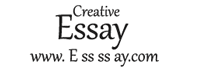


No comments:
Post a Comment
Edit your Comment